Otek BM09 AI Mouse Review: Your Personal Assitant Dressed Up As A Peripheral. But Does It Click?
In a world infested with AI, it might feel like we're losing out on human voices. AI isn't all bad, but what it lacks is a rooted, real-world connection. So, as we review the latest in tech — from phones to AI-enabled mice — we decided to create an AI bot and see how it perceives a gadget solely based on the spec sheet.
Meet Specsy, ABP Live's in-house AI reviewer. Programmed to adore specs, worship benchmarks, and get excited by shiny lights. Unfortunately, Specsy doesn’t game, capture photos, or use any kind of tech in the real world. That’s where I come in with my hands-on experience with the gadgets.
Let’s begin this tech tug-of-war.
Otek BM09 AI Mouse Review: Specsy’s hyped. I’m sceptical. Let’s talk about the Otek BM09, an AI-integrated mouse that wants to be your note-taker, translator, slide-maker, and text extractor — all for under Rs 5,000.
Does it click in the real world? Or is it just another smart mouse chasing cheese?
Do You Want To Be A Mouse-Whisperer?
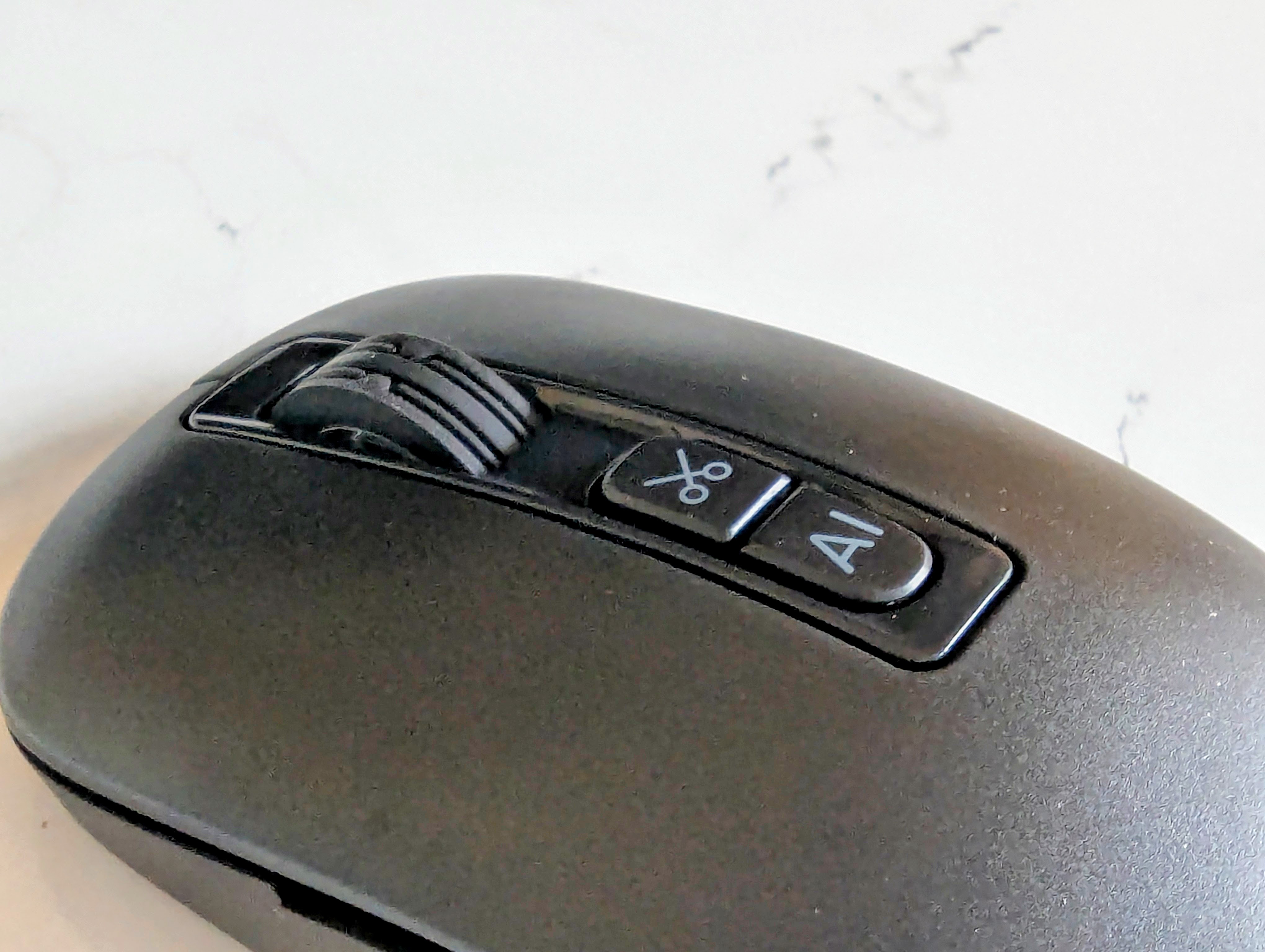
Specsy Says: Humans, rejoice! This is no ordinary rodent! The Otek BM09 comes with voice typing, real-time translation in over 100 languages, OCR screenshots, AI PPT creation, Excel tools, and even an AI assistant!
It’s basically ChatGPT in mouse form! Who needs hands when you’ve got a voice? Just press the dedicated voice button and speak your thoughts directly into the mouse — ideas, notes, poetry, rants about your boss — it hears it all! Revolutionary!
My Take: Look, the voice features are smart. Very handy for teachers, strategists, and thinkers who think out loud. You press the left-side voice button, talk, and boom — text appears. But here’s the kicker: the mic isn’t strong enough to pick up your voice if the mouse is on your desk. So yes, you’ll end up picking up your mouse like a mic at karaoke night and talking into it like a confused radio jockey.
Helpful? Sure. Weird? Absolutely.
Translation Genius... Unless You're A Bengali
Specsy Says: Translation? Oh yes! Press the button and speak — get voice or text translations instantly in over 100 languages. No borders, no barriers, just brrrrilliant!
My Take: Yes, it says over 100 languages. But support for Indian languages is patchy. So if you're expecting fluid Bengali or fluent Tamil translations, not happening (yet).
Still, the core idea works, especially for international users. But it needs more localisation before we can call it "global".
OCR Screenshot's A Winner. No Notes
Specsy Says: Want to extract text from a PDF, image, or meme? Just hit the OCR button, take a screenshot, and edit it right away! No more retyping 12 pages of that scanned report!
My Take: Finally, Specsy, you're making sense.
OCR screenshot is genuinely useful. It works well, it's fast, and it saves time for folks dealing with documents, textbooks, or image-heavy content. Honestly, one of the BM09’s best features.
Feeling The Weight

Specsy Says: Feels good in hand, doesn’t scream “gamer” with unnecessary RGB, and the grip is solid. Perfect for long work hours! Also, it’s got adjustable DPI for precise control!
My Take: At nearly 100 grams, the mouse is heavier than your average wireless mouse, thanks to all the AI wizardry crammed inside. If you’re used to feather-light clicks, this’ll feel chunky at first, but you get used to it.
But yes, it looks sharp on an office desk, and doesn’t blind you with rainbow lights — points for maturity.
Switch, Yes. But Would You?

Specsy Says: Why have one connection when you can have three? Connect to your PC, Mac, and tablet, and switch between them like a tech ninja!
My Take: The multi-device connection works, but switching is laggy at times. You click, wait, click again, wait more… and then it switches.
The idea is solid, no doubt about it. One mouse to rule them all. Great for decluttering your desk — even if it occasionally tests your patience.
Specsy Says: But what about the AI-driven PPT feature? Want to make slides without typing? Just speak ideas and the AI-powered PPT tool builds them for you! So easy, even your goldfish can pitch!
My Take: The feature does work, and it's fun, especially for brainstorming or teaching. But the templates are very basic. If you’re pitching to a client, you’ll want to take the wheel.
Still, fun to see your ramblings become bullet points. A great jump-start tool, not a finish line.
Specsy Says: Okay, but pairing is simple and fun! Just plug in the USB dongle, hold the voice button for 3 seconds, download the app from the browser popup, and voilà — you're paired!
My Take: Pairing is... let’s say, clunky. You’ll need a few tries, some patience, and possibly a prayer to the tech gods.
Once paired, it works smoothly — but first-timers will find it mildly annoying.
Otek BM09 AI Mouse Review: Final Verdict

My (Final) Take: The Otek BM09 is a fascinating experiment — a mouse that tries to be your assistant, translator, content partner, and productivity pal. At Rs 4,999, it’s definitely pricier than regular mice, but you get a genuine suite of AI tools, not just fluff.
Some features, like OCR screenshots, voice typing, and slide generation, are impressively useful. Others, like the built-in AI assistant, feel like they’re trying too hard. It’s not perfect, especially with its heavy build, patchy Indian language support, and clunky pairing. But as a first-gen attempt, it sets a solid benchmark, something that other so-called AI gadgets can learn a thing or two from.
And if you're the kind who brainstorms out loud and lives inside your PPT drafts, this mouse might just become your favourite desk buddy.
technology