YouTube rolls out new updates for community posts, CTA & auto-dubbed clips
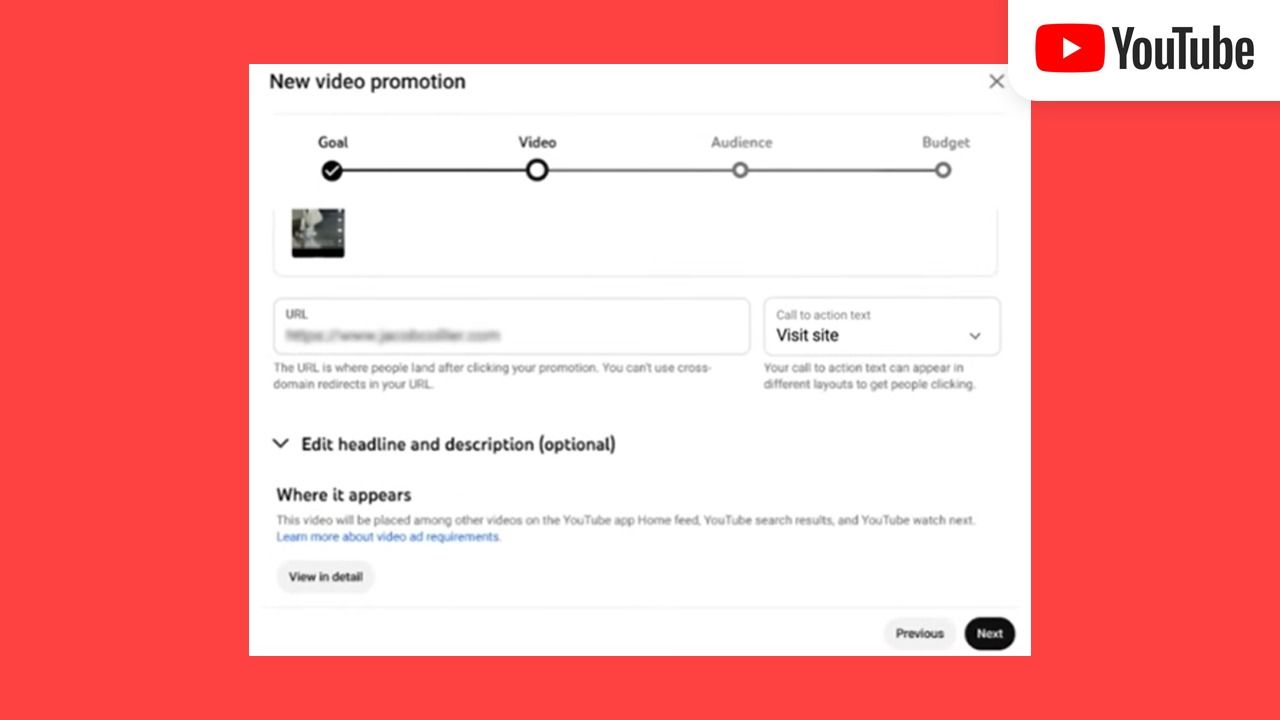
YouTube has announced a new update for Community Posts, while it’s also adding capacity to edit auto-dubbed clips and new CTA options for in-stream promotions.
First off, the platform is upgrading the process to update clips in which you’ve applied auto-dubbing, with the system now able to re-process edited clips to ensure the dubbing is accurate.
/fit-in/580x348/filters:format(webp)/socialsamosa/media/media_files/2025/08/13/screenshot-2025-08-13-115428-2025-08-13-11-54-49.png)
According to the platform, “Creators will soon be able to use Studio Editor for videos that have automatic dubbing enabled. After changes are saved, the autodub tracks will be recreated to match the edits.”
It claims that users will have more capacity to manage and maintain their videos that they have used auto-dubbing on. It has said that it is gradually rolling out auto-dubbing to more users, with all verified creators now able to access the option, noting that editing videos with manually uploaded multi-language captions will be launched later this year.
For the second update, it has increased the number of images a channel manager can post on the community from five to ten. The feature is launched across all devices.
Explaining the new update, the platform said, “Until now, creators could only upload five images per post on their channel. Now, creators will be able to upload up to 10 images per post.”
The platform is also rolling out a new update for YouTube Promote, which will give creators more call-to-action (CTA) options for their promotions. According to the platform, it will now provide more CTA button options to choose from when setting up your Promote campaigns.
“When a campaign is created with a goal of more website visits, creators can now identify a more granular desired outcome, such as ‘Book Now,’ ‘Get Quote,’ ‘Contact Us,’ etc. This is currently available only on desktop.”
Creators can use Promote campaigns to boost their Shorts and/or videos directly from YouTube or YouTube Studio, without needing to go to Google Ads. Creators can also use Promote to get more channel subscribers, increase video views and more.
News